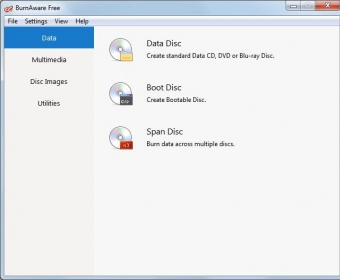
BurnAware Free is a Windows utility created for users who wish to easily burn audio CDs or video DVDs, make bootable discs, create ISO files, and so much more. The program comes with efficient built-in tools which help you easily complete the aforementioned tasks.
The interface of the application consists of 4 screens: Data, Multimedia, Disc Images, and Utilities. Each window gives you access to a different set of tools. Its built-in help manual will teach you how to handle each of the offered utilities and every tool comes with easy-to-configure settings. Hence, even a beginner computer user can easily complete tasks with this app.
In my testing, I burned a video DVD and created an ISO file. The program took a very small amount of time to complete the given tasks and used a very small amount of CPU resources in the process.
Only two things you need to take into consideration before installing this app on your PC: it offers you to install a program that isn't required while working with BurnAware Free (an anti-malware tool) and the Pro and Premium editions of this utility provide you with more advantages.
All in all, BurnAware Free is a helpful and efficient Windows tool. It provides you with many useful features and works great. But if you want to get access to additional features, you should try the Pro or Premium edition.
Comments (5)